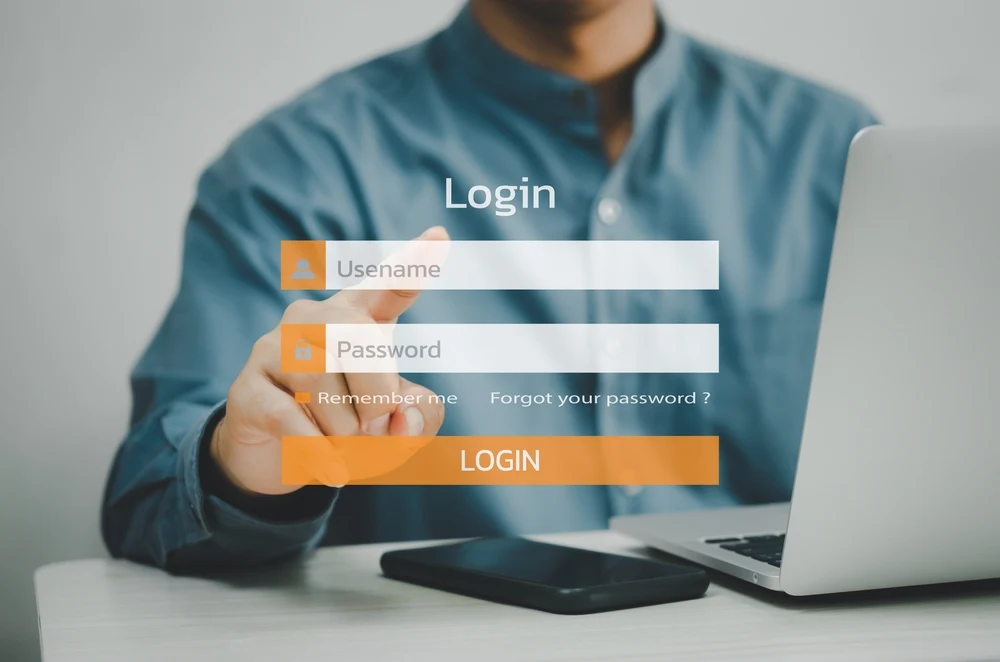
WordPress, a leading CMS globally, empowers millions of websites. However, its popularity attracts hackers seeking to exploit vulnerabilities. One overlooked aspect of WordPress security is Limit Login Attempts. It’s vital to restrict login attempts to thwart brute force attacks. By doing so, you fortify your website against unauthorized access attempts, enhancing its overall security. In this article, we’ll explore the significance of Limit Login Attempts and provide insights on implementing this crucial security measure effectively.
What are Login Attempts?
Before we delve into the importance of limiting login attempts, let’s first understand what they are. In simple terms, login attempts refer to the number of times someone tries to log in to a system, such as WordPress, using a username and password. Each time a user enters their credentials and submits them, it counts as one login attempt.
In WordPress, when a user enters incorrect login credentials, the system records it as a failed login attempt. These attempts are logged along with the IP address and other relevant information.
Why Limit Login Attempts?
Limiting login attempts is crucial for enhancing the security of your WordPress website. Without restrictions, malicious actors can launch brute force attacks, where they systematically try various username and password combinations until they gain access to the site.
By limiting login attempts, you effectively mitigate the risk of brute-force attacks. Even if hackers attempt to guess passwords, they will eventually be locked out after reaching the specified limit, making it significantly harder for them to compromise your site.
How to Limit Login Attempts in WordPress
Fortunately, WordPress offers several methods to limit login attempts, both through plugins and manual configurations.
Plugins for Limiting Login Attempts
There are numerous security plugins available for WordPress that include login attempt limiting as a feature. One popular option is the “Limit Login Attempts Reloaded” plugin, which allows you to set the maximum number of login attempts and customize lockout settings.
Manual Methods for Limiting Login Attempts
For those who prefer a more hands-on approach, it’s possible to limit login attempts manually by editing the WordPress functions.php file or using custom code snippets. However, this method requires a certain level of technical proficiency and caution to avoid causing unintended issues.
function check_attempted_login( $user, $username, $password ) {
if ( get_transient( 'attempted_login' ) ) {
$datas = get_transient( 'attempted_login' );
if ( $datas['tried'] >= 3 ) {
$until = get_option( '_transient_timeout_' . 'attempted_login' );
$time = time_to_go( $until );
return new WP_Error( 'too_many_tried', sprintf( __( '<strong>ERROR</strong>: You have reached authentication limit, you will be able to try again in %1$s.' ) , $time ) );
}
}
return $user;
}
add_filter( 'authenticate', 'check_attempted_login', 30, 3 );
function login_failed( $username ) {
if ( get_transient( 'attempted_login' ) ) {
$datas = get_transient( 'attempted_login' );
$datas['tried']++;
if ( $datas['tried'] <= 3 )
set_transient( 'attempted_login', $datas , 300 );
} else {
$datas = array(
'tried' => 1
);
set_transient( 'attempted_login', $datas , 300 );
}
}
add_action( 'wp_login_failed', 'login_failed', 10, 1 );
function time_to_go($timestamp)
{
// converting the mysql timestamp to php time
$periods = array(
"second",
"minute",
"hour",
"day",
"week",
"month",
"year"
);
$lengths = array(
"60",
"60",
"24",
"7",
"4.35",
"12"
);
$current_timestamp = time();
$difference = abs($current_timestamp - $timestamp);
for ($i = 0; $difference >= $lengths[$i] && $i < count($lengths) - 1; $i ++) {
$difference /= $lengths[$i];
}
$difference = round($difference);
if (isset($difference)) {
if ($difference != 1)
$periods[$i] .= "s";
$output = "$difference $periods[$i]";
return $output;
}
}Benefits of Limiting Login Attempts
Implementing login attempt limits offers several benefits, primarily revolving around enhanced security.
Enhanced Security
By limiting login attempts, you create an additional layer of defence against unauthorized access attempts. Even if hackers attempt to brute force their way into your website, they will be met with resistance, significantly reducing the likelihood of a successful breach.
Reduced Risk of Unauthorized Access
With fewer opportunities for hackers to gain access to your WordPress dashboard, the overall risk of unauthorized access is greatly reduced. This not only protects your website but also safeguards sensitive data and user information stored within it.
Common Mistakes to Avoid
While limiting login attempts is crucial for WordPress security, there are common mistakes that website owners should avoid.
Not Implementing Login Attempt Limits
One of the most significant mistakes is failing to implement login attempt limits altogether. Without this protection measure in place, your website is left vulnerable to brute force attacks, increasing the risk of unauthorized access and data breaches.
Relying Solely on Strong Passwords
While strong passwords are essential for security, they should not be relied upon as the sole defence mechanism. Even the strongest passwords can be compromised through brute force attacks if login attempt limits are not enforced.
Best Practices for WordPress Security
In addition to limiting login attempts, there are several best practices that WordPress users should follow to enhance overall security.
- Regular Updates: Ensure that WordPress core, themes, and plugins are regularly updated to patch known vulnerabilities.
- Strong Password Policies: Enforce strong password policies for user accounts, including a combination of uppercase and lowercase letters, numbers, and special characters.
- Two-Factor Authentication: Implement two-factor authentication (2FA) for an added layer of security, requiring users to provide a second form of verification, such as a code sent to their mobile device.
7 Best Plugins for Limiting Login Attempts in WordPress
Securing your WordPress website is paramount, and one effective way to enhance its security is by limiting login attempts. Fortunately, there are several plugins available that make this task easier and more efficient. Here are seven of the best plugins for limiting login attempts in WordPress:
1. Limit Login Attempts Reloaded
Price: Free
Rating: 4.8/5 (WordPress Plugin Repository)
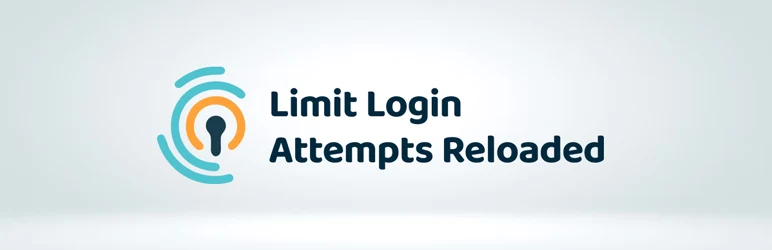
Limit Login Attempts Reloaded is a popular and highly-rated plugin that provides comprehensive features for limiting login attempts. It allows you to set the maximum number of login attempts, customize lockout settings, and receive email notifications for failed login attempts. With its user-friendly interface and robust security features, it’s an excellent choice for WordPress users looking to bolster their website’s security.
2. Wordfence Security
Price: Free (with premium options)
Rating: 4.7/5 (WordPress Plugin Repository)
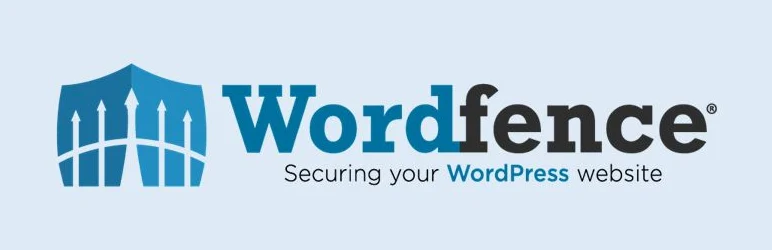
Wordfence Security is a multifunctional security plugin that includes login attempt limiting as one of its many features. In addition to limiting login attempts, Wordfence offers firewall protection, malware scanning, and real-time threat defence. While the free version provides basic login attempt-limiting capabilities, the premium version offers advanced options and additional security features for those with more demanding security needs.
3. Solid Security Plugin Formerly iThemes Security
Price: Free (with premium options)
Rating: 4.7/5 (WordPress Plugin Repository)

Formerly known as iThemes Security is a comprehensive security plugin that includes login attempt limiting as part of its feature set. It offers various security enhancements, including two-factor authentication, file integrity checks, and database backups. With its intuitive interface and customizable security settings, iThemes Security is a popular choice among WordPress users seeking robust protection for their websites.
4. Login LockDown
Price: Free
Rating: 4.7/5 (WordPress Plugin Repository)

Login LockDown is a lightweight yet effective plugin designed specifically for limiting login attempts in WordPress. It tracks login attempts based on IP address and temporarily locks out users who exceed the specified limit. While it may lack some of the advanced features found in other security plugins, Login LockDown excels in its simplicity and ease of use, making it an ideal choice for beginners and users seeking a no-fuss solution for login attempt limiting.
5. Cerber Security, Antispam & Malware Scan
Price: Free (with premium options)
Rating: 4.8/5 (WordPress Plugin Repository)

Cerber Security offers a comprehensive suite of security features, including login attempt limiting, antispam protection, and malware scanning. It utilizes intelligent algorithms to detect and block malicious login attempts, helping to protect your WordPress website from unauthorized access and brute force attacks. With its robust security capabilities and user-friendly interface, Cerber Security is a valuable addition to any WordPress site seeking enhanced protection.
6. Sucuri Security
Price: Free (with premium options)
Rating: 4.6/5 (WordPress Plugin Repository)

Sucuri Security is a popular security plugin known for its website firewall, malware scanning, and security hardening features. While it offers comprehensive security solutions, it also includes login attempt limiting to protect against brute force attacks. With its proactive security measures and real-time monitoring capabilities, Sucuri Security is an excellent choice for WordPress users looking to fortify their website’s defences against cyber threats.
7. All-In-One WP Security & Firewall
Price: Free
Rating: 4.8/5 (WordPress Plugin Repository)

All In One WP Security & Firewall is a feature-rich security plugin that offers login attempt limiting along with firewall protection, brute force attack prevention, and file system security. It provides an easy-to-use interface with a dashboard that displays your website’s security status and offers recommendations for improving security. With its comprehensive security features and user-friendly design, All In One WP Security & Firewall is a top choice for WordPress users seeking reliable protection against unauthorized access.
Whether you’re a novice or an experienced WordPress user, implementing login attempt limiting is essential for safeguarding your website against malicious login attempts and brute force attacks. By choosing one of these top plugins, you can enhance your website’s security and protect it from potential threats.
Conclusion
In conclusion, limiting login attempts in WordPress is a critical aspect of website security that should not be overlooked. By implementing login attempt limits, you significantly reduce the risk of unauthorized access and brute force attacks, safeguarding your website and sensitive data. Whether through plugins or manual configurations, taking proactive measures to limit login attempts is essential for any WordPress user concerned about security.
FAQs
- How many login attempts should I allow before locking out users?
- The ideal number of login attempts varies depending on individual preferences and security needs. However, a common recommendation is to limit login attempts to three or five before initiating a lockout period.
- The ideal number of login attempts varies depending on individual preferences and security needs. However, a common recommendation is to limit login attempts to three or five before initiating a lockout period.
- Can limiting login attempts affect legitimate users?
- While there is a possibility of legitimate users being locked out after reaching the maximum login attempts, the benefits of enhanced security outweigh the inconvenience. It’s essential to strike a balance between security and user experience when configuring login attempt limits.
- While there is a possibility of legitimate users being locked out after reaching the maximum login attempts, the benefits of enhanced security outweigh the inconvenience. It’s essential to strike a balance between security and user experience when configuring login attempt limits.
- Are there any downsides to limiting login attempts?
- One potential downside is the risk of locking out legitimate users, especially if the lockout duration is too long or if users frequently forget their passwords. However, this risk can be mitigated by implementing user-friendly lockout policies and providing mechanisms for users to regain access, such as password reset options.
- One potential downside is the risk of locking out legitimate users, especially if the lockout duration is too long or if users frequently forget their passwords. However, this risk can be mitigated by implementing user-friendly lockout policies and providing mechanisms for users to regain access, such as password reset options.
- Do all WordPress security plugins include login attempt-limiting features?
- While many WordPress security plugins offer login attempt limiting as a feature, it’s essential to research and choose a reputable plugin that meets your specific security requirements. Additionally, some plugins may offer more advanced features or customization options for login attempt limits.
- While many WordPress security plugins offer login attempt limiting as a feature, it’s essential to research and choose a reputable plugin that meets your specific security requirements. Additionally, some plugins may offer more advanced features or customization options for login attempt limits.
- Can I manually limit login attempts without using a plugin?
- Yes, it is possible to limit login attempts manually by editing WordPress files or using custom code snippets. However, this method requires technical expertise and careful implementation to avoid unintended consequences or conflicts with other aspects of your website.


